If you want to Just Do It, it is easy. I had fun figuring out how to start writing this blog, so I thought I would write about it.
- Start writing posts, using whatever medium you feel comfortable with. Napkin, paper, email, word processing software, whatever. Get the juices flowing!
- Pick a web hosting service. Get started at www.web-hosting-reviews.ca All the companies have different options, prices, etc, and really you have no idea what you want, so just pick one. Justhost happened to be #1 when I found this site, and when I tried to close the justhost site, they offered me 50% off, so I signed up. If you figure out how to make money blogging and have thousands of visitors this might become important, but for now lets just get a site going. Double check that the host has options available for web editing. I (and thousands of others) use WordPress. PS – I did not start blogging to make money, if that is your main objective, then you are missing the point.
- Pick a domain name – this is surprisingly difficult. Everything my creative side came up with was already taken.. you will find that there are companies out there that have hundreds of thousands of domain names for sale. Pretty much every two word combination has been “registered” and the more common the words, or the more applicable to business they are, the more $$$ they are going to cost. As far as I know, I belong to the only Sluyters family in Canada, and yet sluyters.com is already registered. Doesn’t seem right… Use www.psychicwhois.com to see if your domain is available.
- You can buy domain names separately from the hosting service, I registered my domain when I signed up for the hosting package, and it was free.
- When you sign up for hosting, don’t buy anything more just yet, you are just experimenting. Justhost has a cheap monthly rate, but they have pages and pages of add-ons that they recommend you purchase.
- Install WordPress using the file manager on your host account. It is easy, it just works. Although I did have to go into the file manager and delete the index.htm file that Justhost put there as a landing page.
- Customize WordPress, there are thousands of themes and plugins that you can choose from. Don’t play with this for too long, your intent here is to create a blog and pretend you can write, not become a web expert (but that is fun too, depending on how techie you are).
- Post! Then post again, and transfer all of those napkin scribbles to your drafts library. If it takes to long to write a post, than you are blogging about the wrong thing!
- Try to post once a week, and have a small group of people you trust read your posts and provide feedback. If you are enjoying the experience, then make a point of doing it, and share it with more people.
Part 2 will come later, based on how I do with my last point above!
Finally, there are blogs out there about blogs – www.problogger.net is a great place to start. Speaking of Problogger, here are my 9 first steps that seem to be good goals to reach for a new blogger:
(Taken from http://www.problogger.net/archives/2009/07/17/9-first-step-goals-for-new-bloggers/)
- Publish 10 Posts
- Getting your first comment from someone you don’t know
- Get your first link from another blog
- Build your readership up to more than 20 readers a day
- Hit a level of 20 RSS subscribers
- Getting your blog indexed in Google
- Get your blog earning $1 a week (update: only if making money from your blog is one of your goals – it’s not for everyone
- First guest post on another blog
- Having someone (not you or your mum) tweet about your blog
Sounds reasonable.
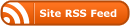
I can also recommend DreamHost.com for a good hosting service, with lots of frills that are free out of the box. Once in a while they have a really really good intro deal, like one year for $8. The last time I saw it was St. Patrick’s Day. I would wait for that if you have the time. Otherwise they’re about $6 to $8 per month. Look around and you’ll find sites that can refer you to DreamHost and you get 10% off for life if you follow their links.
If you want probably the easiest way to create and edit a website (including a blog) online, then there’s SquareSpace.com. They’re also $8 per month. The nice thing is that *everything* is done through the web interface, including laying out your site, editing, etc. Very user friendly.