There is a ton of information out there. You can waste alot of time, or you can learn something – it is your choice. I want to write a few posts that outline the basics of how you can participate in the participatory web.
The first thing to know is RSS. RSS stands for Really Simple Syndication.
Basically, when a website updates content, like me writing this blog post, the content is published as an RSS feed. Then you can subscribe to feeds from different websites, and aggregate all of your feeds into a feed reader. So instead of checking back on websites to see if there is anything new, you can use your feed reader like you would a newspaper. Scan your feeds in your feed reader to see what has been happening on the websites you subscribe to.
Yes, Internet Explorer and even Outlook have built in feed readers, but don’t bother, we are going to set one up in the cloud (because I know you have more than one computer). Also, I personally find the Outlook and Explorer readers too cumbersome to use. I am big fan of of Google, so I use Google reader (and no, unfortunately I don’t own Google stock). Login to Google reader here. If you don’t have a Google account, create one (you don’t need a Google email address). By the way, speaking of Google, I also use iGoogle for my custom internet home page, GMail to aggregate my different web email addresses, and about 8 other Google tools to stay on top of things.
Back to using reader, once you have an account setup you can start subscribing to feeds. Here is a quick intro video from Google.
I use Google reader daily from multiple computers, as well as my iPhone, and almost every site you visit will have as RSS icon (similar to the one above) Clicking on it will give you the option to subscribe to that site using google reader (or any other reader you may choose to use).
You can also search for other feeds that you might like, star your favourites, and setup folders for different topics
Make sure to click on the RSS icon above and subscribe to this blog! Also, checkout my feeds that I follow to get you started.
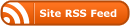
0 Responses
Stay in touch with the conversation, subscribe to the RSS feed for comments on this post.